What Exactly Is Cybersecurity?
This post will help you keep your customers’ data off the dark web by taking a deeper look at cybersecurity tips for small businesses. The activity of defending your digital assets from hackers is known as cybersecurity. With the ultimate purpose of extorting money from users, upsetting businesses, or influencing politics, these cybercriminals often have three methods and three objectives: obtaining, altering, or deleting sensitive data.
The topic of cybersecurity is vast and expanding, encompassing everything from data integrity to internet connection security. In addition to techniques like frequent software upgrades and user education (which we’ve covered in further depth in our beginner’s guide to cybersecurity), it encompasses technology like firewalls and antivirus software.
Recognizing the risks and learning how to safeguard your company are essential components of understanding cybersecurity. And regardless of the size of your company, it should be at the top of your list.
Why is cybersecurity crucial for small and medium-sized enterprises?
SMEs are low-effort, high-impact targets for hackers due to their abundance of data and frequently inadequate, less advanced security solutions. Worried? You ought to be!
Safeguarding important information
If a hacker were to obtain your customer data, what would that entail for your company? Records of finances? What about intellectual property? It just takes a single breach. Anyone can suffer greatly from identity theft, financial loss, and the associated legal repercussions.
Keeping the trust of customers
Consumers anticipate that their information will be protected. You risk being sued for negligence if you fail to exercise due diligence. A loss of trust can be more harmful than any penalties, even if there are no direct financial consequences. Customers and partners could choose to do business with someone else if you have a bad reputation for security.
Maintaining compliance
Strict laws controlling the processing and security of data are in place in many areas and sectors. These regulations apply to small firms as well, and they are frequently disproportionately affected by the fines.
The price of cyberattacks
Larger companies may be better equipped to bounce back from a cyberattack. It may be disastrous for small firms. The average effect of an assault on a business with less than 500 workers is $3.31 million, with an average cost per compromised record of $164, according to IBM’s 2023 Cost of a Data Breach Report.
Maintaining operations
SMEs typically lack the resources necessary for continuity. The operational impact can be severe and long-lasting, ranging from requiring a total shutdown of network infrastructure to locking off critical data.
Threats’ evolution
Attackers are always coming up with new ways to steal data. Small firms must keep up with these changes.
Tips for Small Businesses on Essential Cybersecurity
Although cybersecurity may feel overwhelming, the best way to protect your data is to have a solid plan in place. You may implement these 13 useful tips right now.
1. Safeguard assets

Why risk your data when you wouldn’t leave your front door unlocked? Verify that your devices, servers, and routers are situated in a safe, restricted-access area. Maintain a thorough inventory of all your gear so you can identify what needs to be safeguarded and identify any missing pieces.
Additionally, think about encrypting mobile devices and computers, particularly those that store private information and are susceptible to theft or loss. An additional degree of protection may be added by taking easy steps like storing servers in a closed room or installing cable locks for laptops.
2. Get cyber insurance

Nobody is safe. Therefore, lessen the financial effect of a cyberattack by paying for expenses associated with network damage, data breaches, and legal counsel.
Know what is and is not covered when selecting a policy. Choose an insurance company that can give coverage tailored to your company’s unique requirements and that is aware of the intricacies of cyber dangers. Keep in mind that insurance is a crucial safety net, particularly for SMEs, but it cannot replace adequate security.
3. Leverage the latest tech

Seek software providers who are concerned about your data. While frequent updates reduce vulnerabilities that are the smart hacker’s greatest buddy, enterprise-grade encryption ensures that your data is safeguarded to the highest level of security.
4. Stay informed about the latest cyber threats.

The intelligence of cybercriminals is so high that they are always alert. You should use the answers provided by people who are skilled hackers, but you don’t have to compete with them.
You may remain up to date on changes by engaging in industry forums, attending pertinent seminars, and subscribing to cybersecurity news. You can remain prepared if you know what you’re up against.
5. Develop a response plan
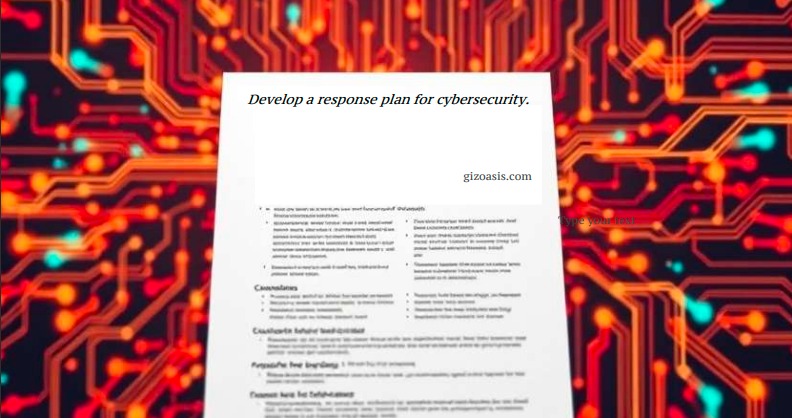
Even with the finest security in place, breaches can still occur. How you find and contain a breach, who to notify both internally and externally, and how to inform stakeholders should all be part of your response strategy. Make sure everyone understands their role during an incident by reviewing and practicing the plan on a regular basis. During an assault, a quick reaction and effective organizational communication can differentiate between a successful and unsuccessful outcome.
6. Limit user access and privileges
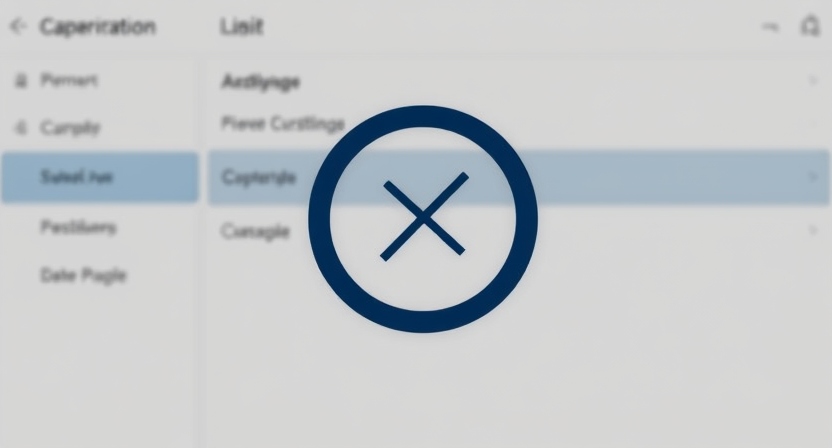
Not every worker must have access to every part of your network. Give staff members only the access they require to do their duties by putting the least privilege principle into practice. Examine access privileges regularly, particularly following a position change or employee departure. Additionally, exercise caution when utilizing administrator capabilities and closely monitor the usage of these accounts. Stakeholders are included in this.
7. Secure your Wi-Fi networks.

Hackers can get access to an unprotected wifi network. Ensure that the Wi-Fi at your company is encrypted, concealed, and safe.
Make use of secure passwords and think about creating a different network just for visitors. Update the router’s firmware frequently to guard against security flaws, and for further encryption protection, think about utilizing a VPN. Remember to inform staff members of the dangers of utilizing public wifi for work-related purposes; ideally, they should never do so.
8. Use antivirus and anti-malware solutions.

Prior to known risks entering your network, antivirus software finds and stops them. Many excellent tools are available, but they are only useful if you keep them updated, so don’t neglect such updates.
Select a trustworthy solution that protects all devices, including PCs, laptops, and mobile phones, and provides real-time security. Keep in mind that no solution is 100% successful; thus, it is imperative to combine this with additional security measures.
9. Implement multi-factor authentication (MFA).

By requiring users to give two or more verification factors in order to access a resource, MFA adds an additional layer of protection. This might be something the user physically has (a mobile phone or security token), something they know (a password), or something they are known by (biometric verification like a fingerprint or face recognition). Unauthorized users won’t be able to access the system without further authentication, even if a password is hacked.
10. Regularly back up data
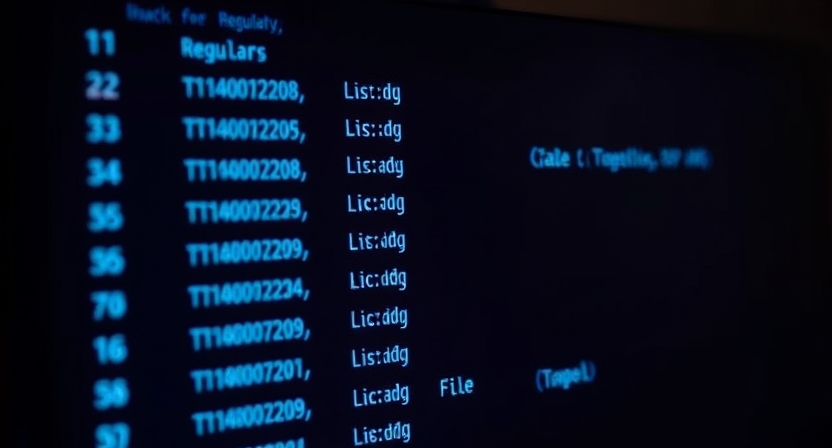
When you have a secure copy of your data somewhere else, it hurts far less to have it held hostage. In the case of a ransomware attack, in which hackers encrypt your data and demand a fee to unlock it, backups can save your life or your company.
You may prevent downtime while handling the assault by storing your data in a safe, other location, such as the cloud or an actual external hard drive. Verify the encryption of the backups and verify them frequently.
11. Keep software and systems up to date.

Hackers take advantage of holes in out-of-date software. Make sure you have the most recent security fixes installed on all of your company apps and software. Set up automated alerts and frequently visit the websites of the software providers to see if there have been any changes that you may have missed.
12. Educate your team

When it comes to security, people are typically the weakest link, especially those who are unaware of the risks. Provide regular training to your staff on the newest phishing tactics, how to respond to dubious emails, the significance of keeping private information private, and the procedures to follow if they sense a danger. Another useful, hands-on method of preparing your team for real-world situations is through simulated cyberattacks.
13. Use strong passwords

Security firms release a list of the most used passwords each year. You’re not safe, though, simply because yours hasn’t appeared yet.
Creating strong, unique passwords is the first line of protection against unwanted access to your systems. Employees should be taught how to make complicated passwords that are at least 12 characters long and contain a combination of letters, numbers, and symbols (a password generator can assist). To add a layer of security, avoid using information that might be guessed, such as birthdays or frequent terms, and establish a rule requiring password changes every 60 to 90 days.
Top tip: Staff members can reduce the temptation to reuse difficult passwords across different sites by storing and creating them with the aid of a password manager. Just be careful to pick a trustworthy supplier.
6 More Cybersecurity Tips for Small Businesses
You may begin putting these more sophisticated cybersecurity measures into practice to better safeguard your SMB once you have established the ten fundamental components.
These risk-reduction strategies are organized by the execution order recommended by our cybersecurity specialists, much like the first 10 cybersecurity tips we presented.
Cybercriminals today try to use your workers’ phones and tablets to access your network or steal data. They’re relying on you to overlook this component. Security for mobile devices bridges this gap.
Discussing the appropriate amount of cyber liability insurance coverage with your lawyer and insurance agent can help you safeguard your company.14. Use a firewall management system.
Firewalls are essential for safeguarding a business’s networks, computers, and data. They are necessary to comply with regulations like GDPR, HIPAA, and PCI DSS. This is essential for any business.
Activate the features for intrusion detection and prevention. Forward the log files to an SIEM that is controlled. We strongly advise you to consider hiring an MSP to help you if your IT staff is unaware of these issues or if you do not have an IT staff.
If your email solution doesn’t, implement a best-in-class system that lowers spam and your company’s vulnerability to email-based threats.
Resources for Small Businesses on Cybersecurity
Do you still feel intimidated? You don’t have to go through this minefield by yourself. Numerous resources are available to assist you in strengthening your defenses. Here are a few to get you started.
The Global Cyber Alliance (GCA) offers a free cybersecurity toolbox for small enterprises.
The cybersecurity framework provided by the National Institute of Standards and Technology (NIST) provides best practices and standards for enhancing the cybersecurity of your company.
Microsoft Cybersecurity Resource Center: Small company tech and advice.
The Federal Trade Commission’s (FTC) Cybersecurity for Small Business website offers articles, videos, and advice on a variety of cybersecurity subjects tailored to SMEs.
The Cybersecurity & Infrastructure Security Agency (CISA) is a collection of publications and tools designed to assist companies, including small ones, in strengthening their cybersecurity procedures. Training materials, checklists, and instructions are available.
Small Business Administration (SBA) Cybersecurity: Advice on understanding cyber insurance, safeguarding your company, and developing a cybersecurity plan.
StaySafeOnline provides resources and tools to assist small companies in staying safe online. Training resources, webinars, and tip sheets are available.
An overview of the current top cybersecurity concerns is provided in the FICO and U.S. Chamber of Commerce Assessment of Cyber Security Risk Report.
Local cybersecurity associations: Take into account contacting nearby cybersecurity associations or organizations. They frequently provide courses, networking opportunities, and information to keep small companies safe.
MSSPs, or managed security service providers: If handling cybersecurity internally seems too much to handle, think about working with an MSSP. They provide tools, knowledge, and 24-hour monitoring to safeguard your company.
Business-specialized Associations: Associations or organizations that provide cybersecurity resources and counsel specialized to your business may exist, depending on your sector. To get specialized assistance, look for these groups.
Check out GizOasis more to stay connected.











