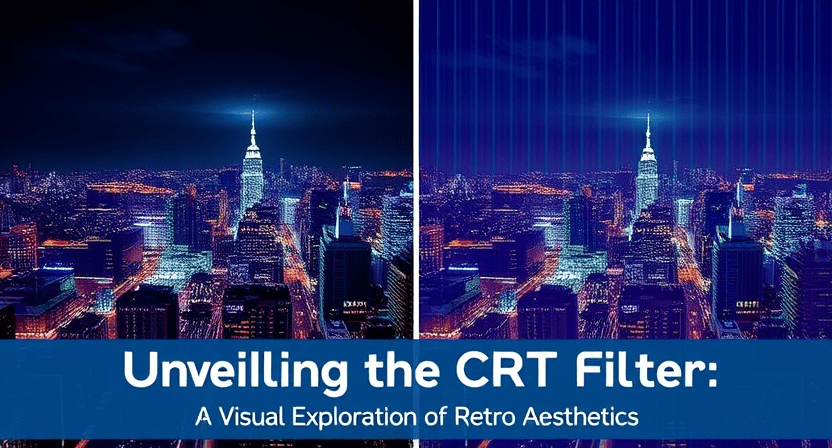CRT filters make great use of GPUs as they duplicate in real-time at high resolutions sophisticated effects including scan lines, bloom, curvature, and pixel manipulation.
This article will walk over some options for optimizing speed as well as the reasons these filters burden the GPU of your machine so dramatically.
What is a CRT Filter?

A CRT filter is a visual effect that resembles old CRT screens. Popular in the past, CRT displays fulfilled several uses not achievable with contemporary flat-panel panels. Among these are only possible of CRT technology a curved screen, scan lines, and a unique color reproduction and glow effect. Using CRT filters can allow gamers and video editors to produce modern footage looking to have been produced on an antiquated CRT screen.
Typical effects of CRT filters consist in:
- Scan lines are horizontal lines moving over a CRT screen in the direction of an electron beam.
Bloom & Glow replicates, in a modest lighting effect, the glow and light bleed of CRT screens. - Picture should have some curvature to replicate CRT monitor curved displays.
- Some CRT filters mimic the reduced resolution of older displays by giving a little pixelated look.
While some users find these effects aesthetically pleasing, using CRT filters increases GPU use to soar. There is so a performance penalty.
What is the CRT effect?
Visual emulation reproduction of the appearance and feel of old cathode-ray tube (CRT) screens is the CRT effect. It attempts to imitate scan lines, light effects, color bleed, curvature. This method replics the special pixel grid and light differsion found in CRT displays. To create a nostalgic, old feeling in current digital media, it frequently employs horizontal scan lines replicating the movement of an electron beam, minor color shifts, and occasionally a modest curvature to the screen.
Why Do CRT Filters Use So Much GPU Power?
For numerous reasons, even if CRT filters look basic as visual effects need a lot of processing. Let us examine the main sources of these filters related to GPU load.
Real CRT technology is recreated in CRT filters, therefore complicated math for lifelike effects is achieved. They replicate how light interacts with the screen, electron beams scan, and how intricate algorithms show colors. Game content’s or video’s every frame requires rapid computation.
Making scan lines is copying on the screen a moving grid of horizontal lines. The GPU has to get right away and follow these rules.
One has to combine many color layers and change pixel brightness to create bloom effects that reflect light pouring off the screen. This merging technique needs additional GPU capacity.
The picture must be modified to fit the actual curvature of CRT panels if one is to give the screen its curved look. This specifically calls for extra computations when the screen’s size or resolution changes.
Every one of these effects requires a lot of GPU resources as each one of them uses every pixel on the screen to create the desired visual impression.
High Pixel Manipulation:
GPU capacity is quite vital as CRT filters modify pixels. Specifically at high resolutions (1080p, 1440p, and 4K), the GPU changes the color, brightness, and location of every pixel to produce effects like scan lines or glow. Millions of pixels in every frame allow the GPU more work to generate effects in real-time. Pixel alterations still provide problems even at reduced resolutions. If one wishes to compute and depict them precisely, more GPU resources are needed the more effects are applied.
Real-Time Rendering:
Real-time rendering in video editing and gaming permits continuous CRT effect recalution as frames change. Emphasizing processing capability, the GPU has to repeat these effects for every frame at 30 FPS, 60 FPS, or more. Real-time rendering in video editing provides results immediately away, which loads the GPU substantially. The GPU must fast process these complicated effects utilizing a lot of resources to guarantee correct and smooth images, thereby giving perfect performance.
Shader Complexity:
Shaders and tiny programs mimicking CRT features determine the objective of CRT filters. Shaders mix many textures, sophisticated mathematical computations, and pixel manipulation—all of which demand a lot of GPU capacity—to provide realistic results. Games and video editors with more intricate shaders significantly strain the GPU. When paired with additional complicated effects, high-quality shaders push the GPU to its breaking limit, hence increasing the computational demand to supply the necessary visual output and rendering times.
Increased Graphics Processing Load:
The GPU has to manage the backdrop, foreground, characters, textures, and image illumination after a CRT filter is set in place. The total burden this large-scale processing creates asks for more GPU resources if we want seamless output. Moreover, CRT burdens the GPU by combining with other effects including motion blur or anti-aliasing. The GPU must concurrently regulate several performance-demanding effects, hence it has additional pressure to produce a perfect, high-quality final output.
Core Challenge: Real-Time Rendering
The main reason CRT filters may be somewhat taxing on your GPU is their intricacy of accompanying effects. These filters may simulate real-time behavior of a full display system in addition to providing the image with a simple color change or influence. This includes Bloom, pixel grid effects, scanlines, and other CRT specific aberrations.
- The GPU generates appropriate scanlines by laying many layers of little horizontal lines over the screen. This dynamic effect changes with the picture, hence regular recalculations and fast rendering are needed.
- Pixelation and Resolution Scaling: CRT screen resolutions were clearly less than those of contemporary TVs. The CRT filter of a game displayed on a high-definition screen must “downscale,” or copy, the reduced resolution appearance of an earlier monitor. Usually this entails extra texture mapping and pixel-perfect computations to preserve the CRT monitor’s appearance, therefore increasing the GPU burden.
- Among them are curved glass, same like on past CRT panels. Especially in attempts to preserve the proper aspect ratio and proportions, geometric distortion calls for intricate mathematical computation while the picture is twisted. These kinds of real-time distortion effects depend on continuous pixel-by–pixel adjustments, so they are computationally demanding.
- Analogously, CRTs show some color bleeding and bloom properties. Should one want to replicate this—which calls for more processing capacity—the GPU must blur and mix surrounding pixels. This might involve adjusting the brightness and contrast levels, correcting the inherent flaws in out-of-date displays, and modeling light dispersion across pixel boundaries.
- Many times, these filters replicate the special phosphor glow of CRT monitors. Using a computationally strong layer, soft focus or bloom replays the subtle light bloom and afterglow effects. The GPU must apply filters emulating the way light interacts with phosphors on a CRT screen to obtain this effect.
The procedure is far more complicated when numerous elements interact than it is producing a flat, contemporary image. Great additional computations should be done in every frame to replicate the age, flaws, and analog behavior of CRT screens, therefore straining your GPU substantially.
Frequent Investigations of Crt Filters
1. Why do GPU power usage for CRT filters look so high?
The intricacy of CRT filters calls for real-time pixel manipulation and extensive computations increasing GPU strain to replicate advanced effects such scan lines, bloom, curvature, and color bleed.
2. What is a CRT filter?
Using scan lines, glow, and screen curvature, a CRT filter—which replics the look of ancient CRT monitors—gives current material a nostalgic feel.
3. How do CRT filters work?
Adding scan lines, bloom, and curvature, CRT filters imitate the features of antique CRT screens. These effects dynamically and in real time manage every pixel.
4. Can I reduce GPU usage while using CRT filters?
Reducing the resolution or changing the filter settings with performance-oriented CRT filters will surely help you to save GPU power.
5. Why are real-time calculations important for CRT filters?
Taxing the GPU to guarantee optimal performance, CRT filters must dynamically apply effects like bloom and scan lines for each frame. Calculations done in real-time are thus highly crucial.
Conclusion
Since CRT filters reproduce complex effects such scan lines, bloom, and curvature via real-time pixel modification, they are GPU-intensive. The GPU is much troubled by high-resolution rendering and continual recalution. Using custom CRT filters, changing filter settings, or lowering resolution will all assist to reduce GPU utilization and improve efficiency. These changes enable users to maintain the original visual effects without obviously reducing system performance.
Stay Connected with GizOasis for more info on Tech and Gadgets